Making sure we've paid you is very important to us.
That's why we've come up with this one-stop shop which helps explain all the steps needed to claim your money, complete with essential information on when to do this.
We hope this guide gives you everything you need to know all the time you complete missions on Crowdville.
Completing your info
Before taking part in any missions, it's really important to fill out your personal info, such as your bank details. This way, we know exactly who to pay.
This means you'll need to complete your National Insurance number, 'Bank Account holder' and IBAN.
To do this, go to 'Missions' and then 'Complete My Profile'.
When filling out your information, make sure all of your details are correct.
Bank account holder means the name on your bank account. NOT the name on your card necessarily, so do please check this!
Your IBAN will be a 22 character code starting with 'GB'
You don't need to worry about entering your Swift or VAT Reg Num if you're an individual.

Requesting your earnings
You can request payments as soon as they are credited to your account! It's always handy to make sure this is done before the end of the month.
You can request them from your bank section:
Once requested, your earnings are ready to be paid into your account during the next payment window as you can see below.
Accepting your invoice
Next up, you need to accept your invoice to finalise the payment request.
You must do this by the 5th of the month by 3PM.
Follow these key steps:
Payment Windows
Bank Transfer - TransferWise

TransferWise is the platform we use for bank transfers.
The TransferWise payment window lasts from the 20th-31st of any given month.











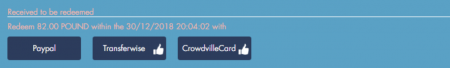
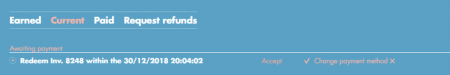

Comments (3)